The Thesis — Why Customer.io (and When Not To)
Customer.io offers fine-grained control over behavioral email automation, but it’s not built for speed. This section breaks down who it’s really for, where it outperforms, and when it might be more complexity than it’s worth.
It lives in a different class than plug-and-play platforms like Klaviyo. This isn’t a “turn it on and go” tool. It’s API-first, event-native, and built for teams that can handle precision at scale. If you're comparing Customer.io vs Klaviyo for ecommerce, the gap comes down to how much customization your lifecycle truly needs—and whether your stack can support it.
To get the most out of Customer.io, your data needs to be clean. Schemas tight. Your team needs to be ready to manage branching logic, edge-case triggers, and multiple message tracks running in parallel.
Where it shines: personalized multi-channel flows, real-time decisioning, and complex product logic. Perfect for ecommerce brands managing SKU-level events, or B2B SaaS teams running product-led journeys with marketing, support, and transactional messages woven together.
But if you’re looking for speed over nuance—or you don’t have the data layer to back it up—it might not be worth the overhead.
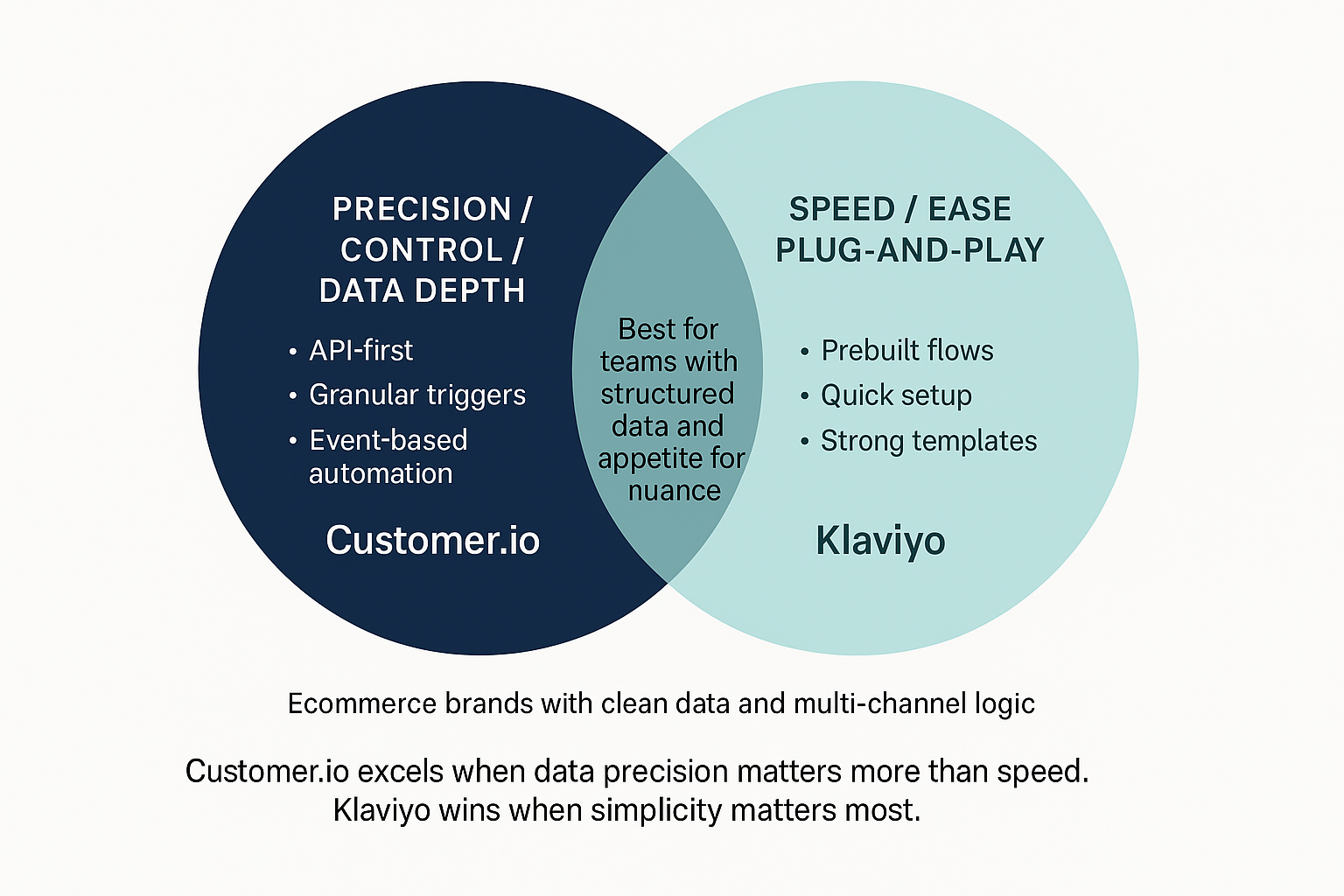
Architecture Fit — Warehouse/CDP → Customer.io → CRM/Ads
Customer.io doesn’t manage your data—it reacts to it. This section looks at how it fits into a warehouse activation strategy, and why upstream data flows make or break performance.
You push attributes and events from your warehouse—usually via reverse ETL to ESP tools—alongside direct API calls or webhook-based integrations. Customer.io listens, reacts, and routes messaging logic based on what you feed it. It’s flexible, but it won’t clean or transform your data for you.
And if you want engagement signals—opens, clicks, conversions—flowing back into your CRM or warehouse, make sure that return path is wired. Warehouse activation doesn’t end at send.
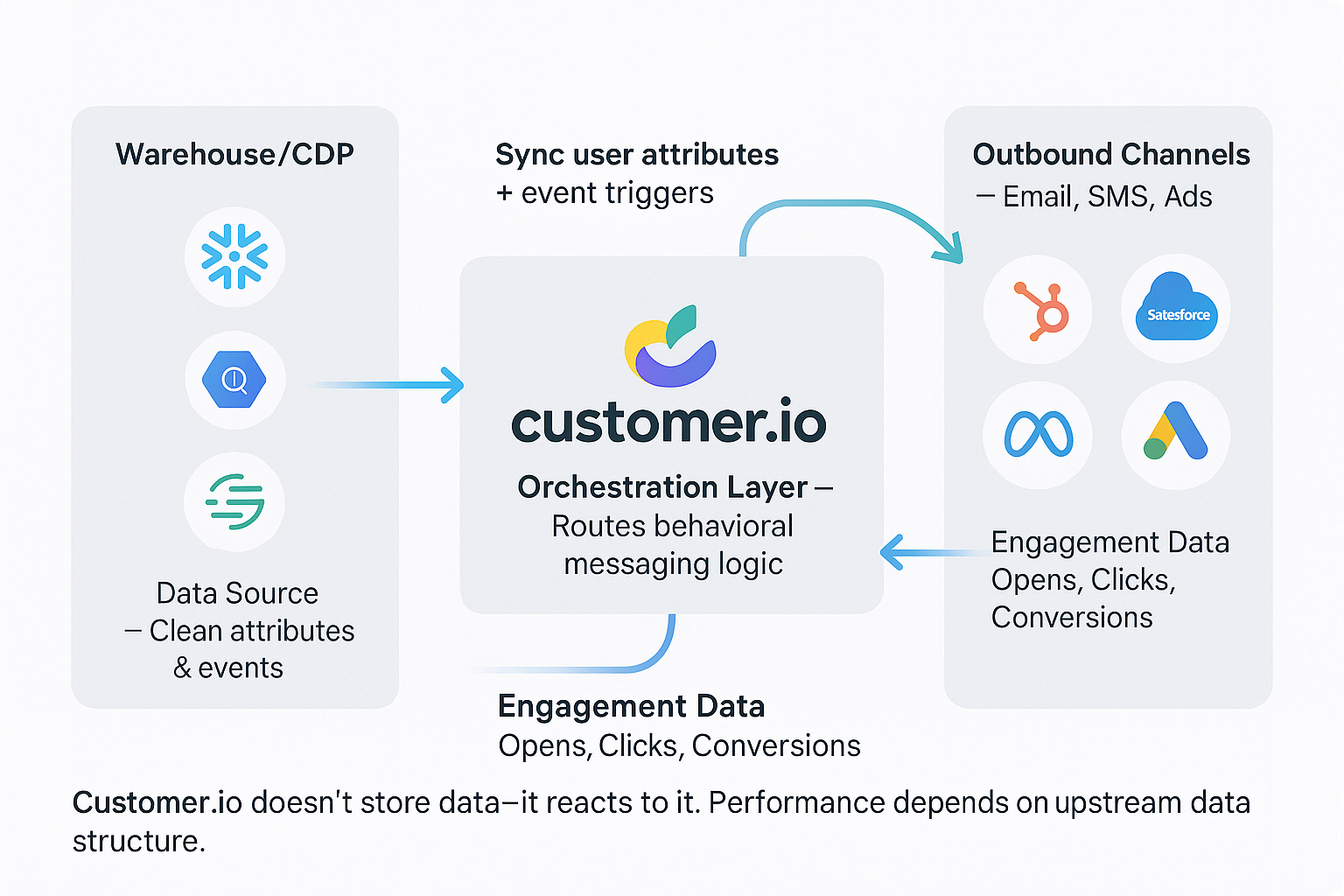
Event & Attribute Modeling — The Part Everyone Underestimates
No matter how good your ESP is, garbage in still means garbage out. This section breaks down the data Customer.io really needs, how to approach data modeling upstream, and why skipping this work derails event-based automation before it even starts.
Schema discipline isn’t optional here. Customer.io won’t save you from bad data with a UI—it assumes you’ve already done the thinking. You’re building your own system, and it only works if the structure holds.
Start with a tight contract: user_id, email, stable timestamps, and consistent product identifiers. Golden events include order_placed, order_refunded, subscription_status_changed, ticket_resolved—and optionally page_view or abandon_cart if you're running more reactive logic.
Upstream, you’ll need to calculate and sync key attributes like LTV, churn risk, RFM tiers, and AOV segments. This is where attribute governance shows up in real life—decide what lives where, who owns it, and how often it syncs.
Keep real-time data flowing for event-based automation. Use daily cadences for heavier models. If your data model is solid, Customer.io will hum. If it’s not, nothing lands right.
What You Get for the Effort — 6 High-Leverage Journeys
If you do the setup right, Customer.io unlocks flows most ESPs can’t touch. This section walks through six high-leverage automations that justify the upfront investment—especially if you’re leaning into behavioral email automation and building out event-driven campaigns that go far beyond batch-and-blast.
Done right, Customer.io unlocks journeys that most ESPs can't touch:
- Churn Save for Subscriptions: Triggered on subscription_status_changed=at_risk, with lifecycle-specific delay logic.
- Next-Best-SKU Recommender: Triggered by order_placed, filtered by category affinity or predicted vector.
- Support-to-Advocacy Flow: Fire off ticket_resolved + CSAT ≥ threshold → review ask or referral nudge.
- Premium Fast-Track: Skip generic nurtures for high-LTV first buyers.
- Engagement-Gated Campaigns: Triggered via campaign_send; exclude low-score users via custom model.
- Multi-Store Personalization: order_placed with store_id and locale for region-specific paths.
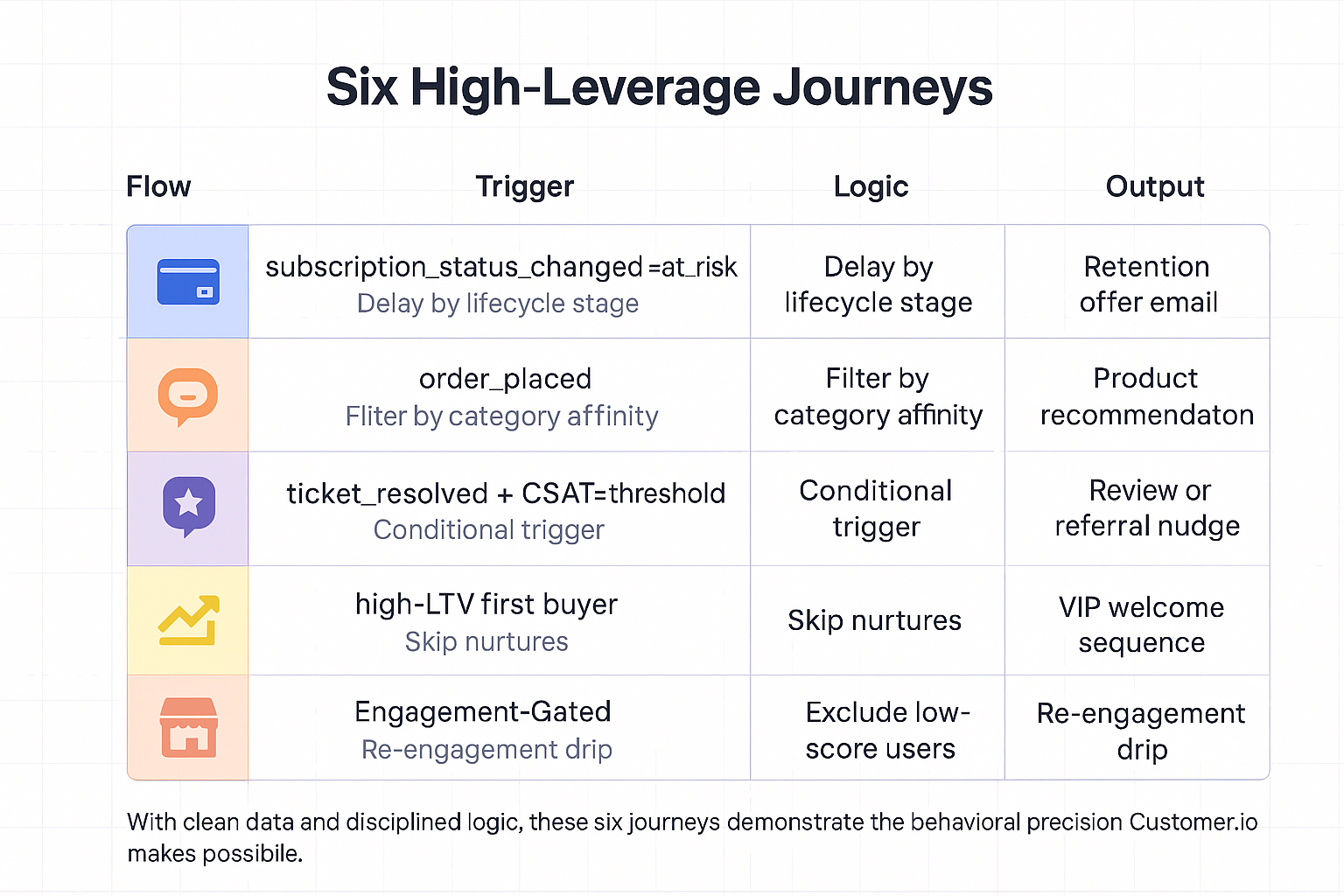
Message & Template System — Power vs Complexity
Template control is both a strength and a burden in Customer.io. This section breaks down how to manage message templates, handle dynamic content, and avoid the hidden pitfalls that surface when there’s no system in place.
Customer.io gives you full control—sometimes too much. Its partials and reusable blocks are great for modular builds, but adding logic (like product recommendations, conditional banners, or region-based swaps) turns messy fast without clean data and clear structure.
If you’re using dynamic content, every variable depends on upstream consistency. One null value, and your entire layout can break.
And don’t leave attribution to chance. Standardize your UTM conventions early—especially if you’re migrating flows from another platform. Mismatched UTMs will fracture reporting and make campaign analysis a nightmare.
Migration Plan — From Klaviyo/Mailchimp to Customer.io Without Chaos
Switching to Customer.io requires more than flipping a switch. This section gives you a tactical customer.io migration plan—from freezes and backfills to suppression sync and a phased warmup plan that protects deliverability.
Start by freezing automations in your old ESP. Export segments, templates, and any dynamic content logic. Take inventory of reusable blocks, then rebuild your highest-performing journeys first—like abandon cart, post-purchase, and winbacks.
Before sending anything, import historical suppressions and validate against known counts. Your suppression sync needs to be airtight—if unsubscribes or bounces slip through, your sender score pays for it.
If you plan to backfill historical events, decide upfront and cap it. Don’t let aggressive backfill tank inbox placement.
Finally, follow a deliberate warmup plan. Start with your most engaged cohorts, then gradually ramp volume by segment and domain. No shortcuts here—reputation rebuilds are slow and expensive.
Governance & Ops — Keeping It Running After Week 4
[Visual: Monitoring dashboard mock — schema drift alert, audience drop warning, SLA freshness status]
Post-migration, things can unravel fast without process. This section walks through how to maintain schema consistency, data freshness SLA, and experimentation discipline once you’re live—because good migrations fall apart without strong governance.
Start by defining schema contracts and setting up drift alerts. If your attributes shift or disappear, you need to catch it before flows break. Monitor sync cadence, job failures, and any sudden drops in audience size to stay ahead of data decay.
Backfeed consent and preference data to your CRM or warehouse—consent sync isn’t optional. It’s the only way to stay compliant and confidently know who’s opted in across systems.
And set real experimentation guardrails: enforce minimum segment sizes, keep holdouts clean, and bake in message cooldowns to avoid fatigue.
Cost & Team Math — Total Cost to Operate (TCO)
Customer.io isn’t just a tool—it’s an operating model. This section helps you map out the real cost, team structure, and when it’s worth it based on lifecycle performance lift.
Customer.io isn’t just a license—it’s a system.
When comparing Customer.io vs Klaviyo, it’s not just about features—it’s about flexibility vs speed. You’re choosing between a more hands-on orchestration layer and a plug-and-play marketer-first platform.
Factor in your total cost to operate: data pipeline spend, ops headcount, and the internal time needed to maintain schemas, flows, and QA. This is a classic build vs buy tradeoff—more control, but more responsibility.
Still, when behavioral precision improves retention or drives LTV lift, Customer.io often pays for itself.
Ideal team includes a lifecycle strategist, fractional data engineer, and a QA layer for flow testing.
Mini Case Notes (Wired Messenger Patterns)
Want proof this all works? These anonymized case study snapshots show how different business models—from DTC to PLG—have used Customer.io to unlock real behavioral automation outcomes that moved the needle.
- Subscription DTC: Used support sentiment + churn flag → reduced churn by 14%
- Marketplace: SKU affinity vector + timing logic → 11% AOV lift
- B2B SaaS (PLG): Product usage + lead scoring → CRM sync → 9-day faster sales handoff
These aren’t one-off wins—they’re examples of what’s possible when precision, data, and lifecycle strategy actually align.
Pitfalls & Anti-Patterns (Quick Fix Library)
These are the mistakes we see again and again—sometimes even after a team swears they’ve triple-checked everything. Whether it’s identity issues, event overload, or backfill blowups, most of these problems don’t show up until it’s too late. And once they do, fixing them mid-flight is way harder than catching them upfront.
This section breaks down the most common post-migration traps—small missteps that snowball into broken flows, inflated lists, or mysteriously missing messages.
- Too many events → noise → missed triggers
- No ID strategy → duplicates, logic errors
- Backfill without caps → spam spike
- DIY ETL with no monitoring → stale segments
None of these are edge cases. They're predictable—and preventable—with the right guardrails in place.
FAQ
Everyone has the same questions when evaluating or migrating to Customer.io. We’ve answered the big ones here so your team doesn’t have to guess—or Google mid-project.
Is Customer.io overkill for small ecommerce stores?
Yes—unless you have subscriptions, complex SKUs, or support automation needs.
Can we run Customer.io without a warehouse or CDP?
You can, but you’ll lose most of the benefits. It thrives with structured inputs.
How long does a typical migration take?
4–8 weeks, depending on flow count, data quality, and internal availability.
What skills do we need in-house vs agency?
In-house: lifecycle lead + someone technical. Agency: schema design, template rebuilds, QA.
